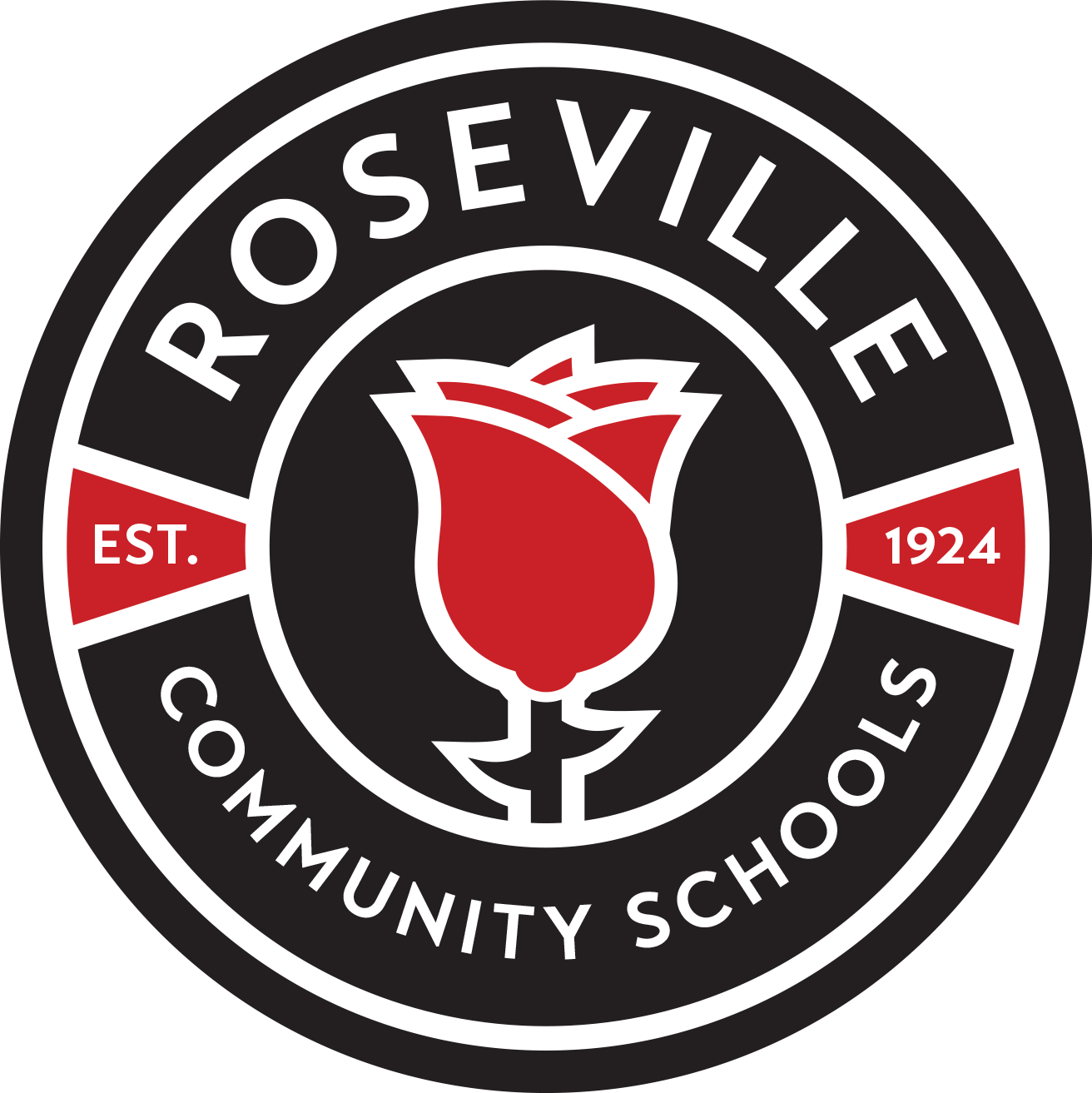Technology
Technology Issues?
If you are experiencing technical difficulties with your device, please call the support attendant at (586) 445-4511 to create an incident ticket.
Please use the support attendant for ALL technology related problems.
Mission Statement
The Roseville Community Schools will help learners understand and use technology for successful living. We believe that technology must be a part of public education because it:
- supports the mission of schools
- provides students with a working knowledge of the use of and application of technological systems
- promotes information-based decision making
- permits global networking
- prepares students for the future
Roseville Community Schools has been able to enhance technology and our classroom instruction through grant funding and the passage of the 2018 bond issue.
Classroom Technology
- 1:1 iPad tablets for students PreK to 2nd grade
- 1:1 HP X360 laptops for students 3rd to 12th grade
- 86” Interactive displays – for face-to-face and virtual student learning
- Updated phones with security features
- Updated audio sound system for classrooms
- Updated document cameras
District Technology
- Current - Central district data center hardware and software
- Current network data switches throughout the district
- Current wireless technology to enhance access to the student network
- Current firewall technology to block unwanted access into our local network
- Current filtering technology for staff and student computers
- Increased bandwidth between and within district buildings
- Replaced the district data center backup generator
- Updated to an IP bases phone system with E911
- Updated PA systems in all buildings
- Updated and increased the number of security cameras
- Updated messaging display systems in all buildings
Raptor Visitor Management System
Raptor is a visitor management system that enhances school security by reading visitor drivers’ licenses (or other approved state-issued ID), comparing information to a sex offender database by alerting school administrators. Once cleared through the system, a visitor badge is produced that includes a photo. Learn more about it here:
Visitor Protocols to Our Schools
Introducing the Raptor Visitor Management System
Letter to Parents Regarding Raptor System
Free WiFi
The Roseville Public Library now offers free wireless “WiFi” access to the Internet for properly equipped laptops and hand-held computers during normal library business hours.
When you use wireless Internet in the library, you must adhere to the Computer Resources Use Policy. Please take the time to read their wireless policy.
Affordable Internet Options
AT&T, is now offering high-speed Internet service to low-income Americans for just $5 per month. If you meet the eligibility standards and you live in an area served by AT&T, you can now get high-speed Internet service for a mere $5 per month.
The plan is called Access from AT&T. Read more about AT&T's Access program.
Comcast's Internet Essentials program is designed to address three major barriers to broadband adoption – digital literacy, access to computer equipment, and affordable Internet service. Since their program’s launch in 2011 with its $9.95 a month cost, Internet Essentials has expended to reaching nearly 5 million people through their national and local nonprofit community partners. The company has welcomed more than 9 million visitors to the Internet Essentials English and Spanish websites, and its Online Learning Center; and sold more than 65,000 subsidized computers at less than $150 each to make computer access more affordable. Read more about Internet Essentials.
Michael Antoine
Technology Director
18975 Church Street
Roseville, MI 48066
Phone : (586) 445-4380
Help Desk: (586) 445-5518